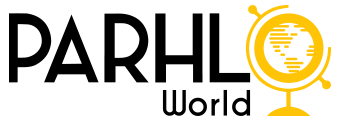Apple is finally putting out some of the Apple Intelligence tools that it talked about at its June Worldwide Developers Conference.
However, the spread is only happening with developer beta versions of iOS 18.1 right now. If you don’t want to deal with buggy software in its early stages, you might want to wait for the stable version later this year or the public beta release of Apple Intelligence features.
You can only use Apple Intelligence features if your language and area are set to U.S. English and you are on the developer beta. This doesn’t change where you can buy things or in the App Store.
This Is How You Can Start Using Apple Intelligence:
- Start up the Settings app.
- Open the Apple Intelligence & Siri tab.
- Click on the link that says “Join the Apple Intelligence waitlist.”
You will be notified when your spot on the waitlist is confirmed. It could take a while for the system to get all the models and data it needs to run Apple Intelligence. There is no set time when you can turn off Apple Intelligence from the menu.
The AI suite tools from Apple work with both on-device and Apple Private Cloud requests. Apple said that the waiting is there to make sure that there are enough seats for customers.
Apple Intelligence only works with the iPhone 15 Pro, the iPhone 15 Pro Max, and iPads and Macs that have M1 chips right now.
What’s Available
- New Siri: Siri, which is driven by Apple Intelligence, now has a new animation. You can also double-tap the bottom bar to text Siri even when it’s loud or in a meeting. Hey Siri, set a 10-minute, no, 15-minute timer will work. It can also handle words that don’t go together correctly.
- How-to questions: You can also ask Siri about how to do things with Apple products, like “How do I record my screen?”
- Writing tools: You can now change the style of any text on the whole system. “Proofread” checks for spelling and grammar mistakes, and “Rewrite” rewrites the chosen text without changing much of what it means. You can change the tone of the writing too. The tone can be “Friendly,” “Professional,” or “Concise.” You can summarize the text to make a table, a list of key points, or both.
- Mail app: Email snippets are now shown in one line in the Mail app without having to open the emails. Apple Intelligence also helps you see the most important emails first. You can also quickly answer emails with smart comments made by AI.
- Videos: You can now use natural language questions to look for videos. You can also make memories with the help of tips.
- Summaries of notifications: Apple Intelligence also shows summaries of some message and email notices.
- Call transcriptions: With the touch of a button, Apple Intelligence can now record calls. In the Notes app, the records are now saved in a new folder called “Call Recordings.”
- Support for audio in the Notes app: You can record and type audio right into the Notes app. Apple’s AI suite will also make a summary for you immediately.
Also Read: Apple Says It Trained Its Apple Intelligence Models in a “responsible” Way
Apple Intelligence doesn’t yet have features like the ability to get rid of things that aren’t needed in pictures, emoji, image playground, or ChatGPT conversations. When we will be able to test these functions is not set in stone.
What do you say about this story? Visit Parhlo World For more.