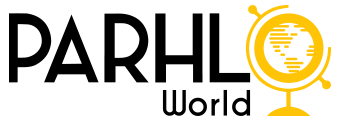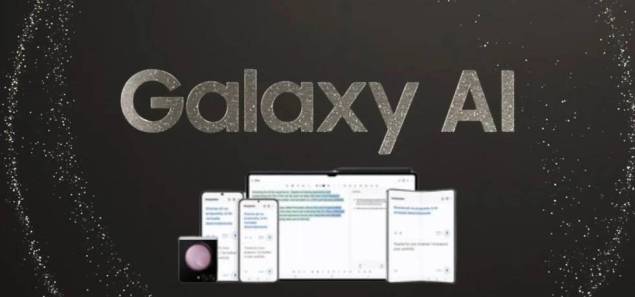The Galaxy AI features will be added to more devices with the new One UL 6.1 update, which Samsung revealed today. The update will be available in late March. The Galaxy S23 line, S23 FE, Z Fold5, and Z Flip5 will get the new features. The Tab S9 Ultra, Tab S9+, and Tab S9 will also get them.
It was first the Galaxy S24 series that got AI features, but soon even more Samsung users will be able to use them too. Since almost every tech company is adding to and improving their AI-powered features, it makes sense for Samsung to make its features easier for more people to use.
Users will be able to use Google’s “Circle to Search” feature from this upcoming update. This feature lets users look on their phone from anywhere by circling, highlighting, scribbling, or tapping. Voice and text translations can be done during phone calls with a tool called Live Translate. Users will also be able to use a “Interpreter” tool that turns text into spoken language during live conversations.
Users will also be able to use “Chat Assist,” which lets you change your voice in chats and translate texts into 13 languages using the Samsung Keyboard.
A new feature called “Note Assist” will let users summarize and translate notes. Another feature called “Browsing Assist” will give them quick summaries of news stories.
Also Read: Rebellions Gets $124 Million to Work With Samsung on Making Its New Ai Rebel Chip
The “Generative” Edit” feature will let users change the size, position, and alignment of items in photos. Also, the “Edit Suggestion” feature will help you quickly improve pictures, and the “Instant Slow-Mo” feature will add extra frames to slow-motion videos so you can catch more of the moment.
What do you say about this story? Visit Parhlo World For more.